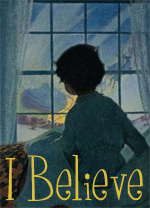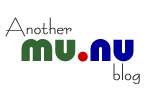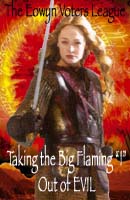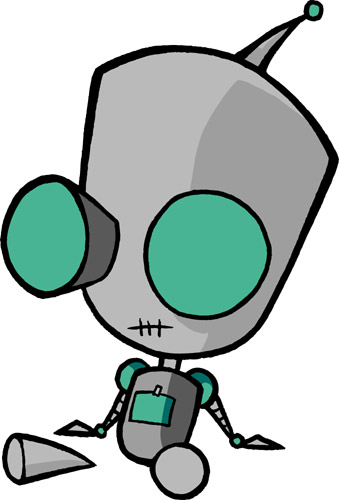September 10, 2009
The Blue Screen of Death comes to us all in time
But sometimes we win. I feel like my little Vaio has cheated death.
So my battery detached from my wonderful Sony VAIO laptop for 2 seconds and it died. DIED. And when I turned her back on, I got the dreaded BSOD (Blue Screen of Death). Except I couldn't see the son of a bitch. It flashed and reloaded.
I could tell from initial googling that the problem required a Windows XP boot disk. Problem 1: Where TF is the boot disk? The laptop didn't come with one, and although I'm sure I made one, I can't find it. And conveniently, MicroHELL only has a FLOPPY DISK download for XP recovery.
But I got one, courtesy of google. Here: http://www.download3000.co
Just save the .ZIP file and extract the .ISO file to a CD. VOILA! Boot CD! (make sure you have plenty of blank CDs, I had to make about 4 copies since my laptop wouldn't recognize a CD again once I had popped it out to try to restart)
Ok, so once the boot CD is in the drive, start 'er up. Press any key to boot from CD. I didn't have a BIOS problem booting from CD, but it's possible others might. After the Recovery CD is running, then I loaded the Recovery Console.
I never realized just how much DOS I've forgotten in 15 years. The recovery console is a modified DOS shell.
Anyway, I tried a bunch of things and realized I wasn't loaded into the shell correctly. Crap. Must freeze BSOD. So I looked it up. To freeze the BSOD so you can read it and copy down the error codes, I had to open up the startup options menu (held down F8 at the VAIO logo) and select "Disable Automatic Restart on System Failure".
That was the easiest thing I had to do. Now that I had BSOD stopped, I could read it.
UNMOUNTABLE_BOOT_ DEVICE STOP: 0x000000ED (0x8A789030, 0xC0000006, 0x00000000, 0x00000000)
And back to google, which took me to three useful places.
First, here: http://msgoodies.blogspot.
and MicroHell: http://support.microsoft.c
and finally: http://www.smartcomputing.
The last is written for non-geeks. Probably the most useful link.
Based on all of the sites I visited between 9:30 when it fried and 2:30 when it got fixed, I decided to try a solution that was a hybrid of all three suggestions.
First, I ran chkdsk /r on the root directory (c:). After that finished, I basically followed the steps in #3 above.
However, this left me with 3 possible boot choices. Annoying and a mess waiting to happen. So I edited the new and improved boot.ini through Windows once everything else was working.
See here for instructions: http://vlaurie.com/compute
And finally, 5 hours later it seems to be working again, no losses. Tomorrow, ASAP, I will be doing a backup session to prevent the heart attack that was imminent for about 3 of those 5 hours.

I would have had that heart attack.
Posted by: Theresa at September 10, 2009 05:08 AMlinks of london
london links jewellery
links jewellers
london links
links necklaces
links bracelet
links charms
links rings
links earrings
Supra Footwear
supra Shoes
Supra Skytop
Supra 2009
Supra for Sale
Supra Skytop
Supra 2009 Vaider
supra shoes
supra footwear
the best supra
supra skytop
Supra Vaider
supra for sale--2009
supra skytop
muska skytop
supra muska skytop
supra cruizer
cruizer shoes
supra cruizer shoes
Supra Indy
Indy Shoes
Supra Indy Shoes
Supra Strapped Shoes
Strapped Shoes
supra ns strapped
Supra Vaider
vaider shoes
supra shoes vaider
supras
supras shoes
supra sneakers
supra footwear
skytop supra shoes
Supra shoes Cheap
supra skate shoes
mens supra shoes
womens supra shoes
supra shoes online
So it's not the news for me,personally, but some years ago it was so and there was noone to help me with that problem.
Great tips for a novice!